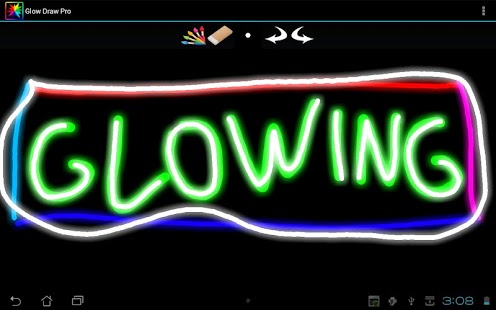Glow Draw Pro 2.0
Paid Version
Publisher Description
Feel like Picasso! Paint and draw something impressive!
***
Short Feature List:
* Choose any brush color you like
* Adjust size of the brush
* Select any background color you wish
* 5 undo actions (and also 5 redo actions)
* Paint on your photos
* Optimized for tablets - you can doodle not only on phone
* Supports MULTITOUCH - you can draw with 3, 4 or 5 fingers at the same time (it's especially funny on tablets)
* Save your paintings on SD card and resume drawing later
* Share your masterpieces via MMS, social networks and other apps
***
Make beautiful glowing art on your touch screen with this app.
As you paint your greatest art, the art glows in the dark. It is wonderful!
***
This drawing app is very functional. You can create a masterpice or just doodle text.
You can clear the screen, change brush color and background color, undo your recent actions.
***
It is especially nice on tablet. Turn your tablet into sketcher tab and drawing pad.
Multitouch allows you to use almost all your fingers to draw glowing art at the same time.
***
Draw and share your masterpices via MMS, social networks (facebook, twitter) and other applications.
Also you can just save your sketch on SD card.
And you can load any image to canvas.
***
It helps to create memorable art both for kids and adults.
Kids love to doodle. Painters can draw something complicated.
***
Thanks for your support, friends!
Thanks for your reviews!
About Glow Draw Pro
Glow Draw Pro is a paid app for Android published in the Screen Capture list of apps, part of Graphic Apps.
The company that develops Glow Draw Pro is Cool Photo Apps. The latest version released by its developer is 2.0. This app was rated by 1 users of our site and has an average rating of 5.0.
To install Glow Draw Pro on your Android device, just click the green Continue To App button above to start the installation process. The app is listed on our website since 2013-01-07 and was downloaded 68 times. We have already checked if the download link is safe, however for your own protection we recommend that you scan the downloaded app with your antivirus. Your antivirus may detect the Glow Draw Pro as malware as malware if the download link to com.dimcher.glowdrawpro is broken.
How to install Glow Draw Pro on your Android device:
- Click on the Continue To App button on our website. This will redirect you to Google Play.
- Once the Glow Draw Pro is shown in the Google Play listing of your Android device, you can start its download and installation. Tap on the Install button located below the search bar and to the right of the app icon.
- A pop-up window with the permissions required by Glow Draw Pro will be shown. Click on Accept to continue the process.
- Glow Draw Pro will be downloaded onto your device, displaying a progress. Once the download completes, the installation will start and you'll get a notification after the installation is finished.